Convenient
Track your balances and transactions, move money, and get support when you need it, no matter what device you use.
Secure
We use the latest in information security technology and best practices to keep your accounts safe.
Personal
Customize your experience with the dashboard. Highlight and prioritize the accounts and tools you use most.
Get started today
If you have an INTRUST account, you can start using online and mobile banking today.
Enroll online or download and enroll from the app.
Packed with financial tools
Whether you access your accounts online or through our mobile app, you can take advantage of all of these features.
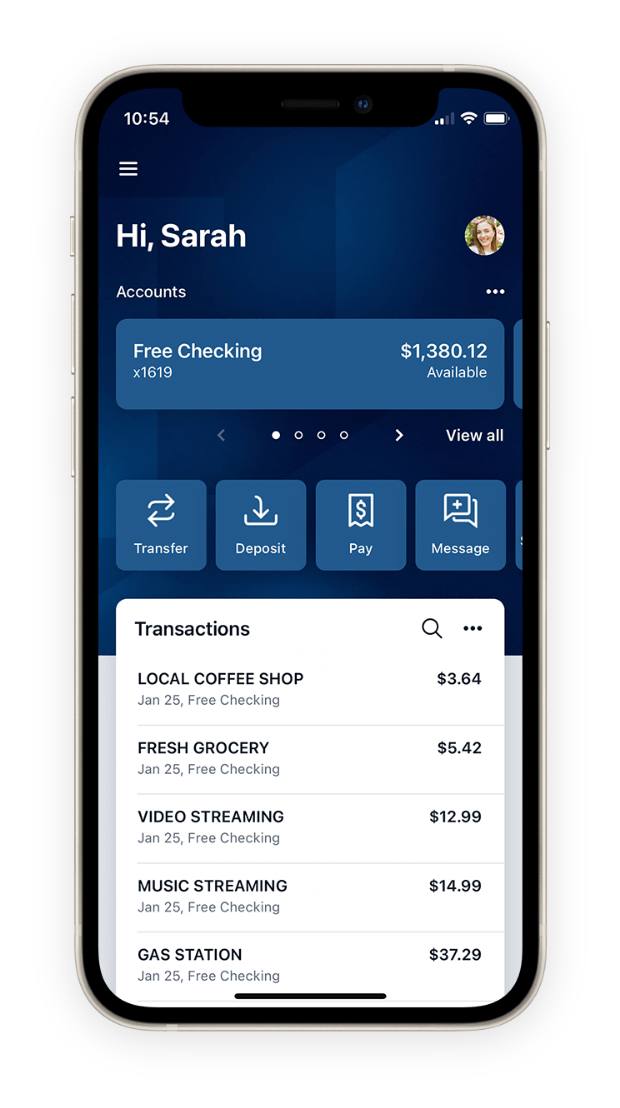
Dashboard and Accounts
Track balances and account activity
The customizable dashboard gives you a quick snapshot of what's happening with your accounts. Arrange the dashboard in a way that works for you by highlighting the tools and accounts you use the most.
- View your available balances
- Search through recent transactions
- Create custom text and email alerts
- View account statements and other documents
- Add notes and images to any transaction
INTRUST Personal Online and Mobile Banking Walkthrough Video Transcript
Bill Pay
All of your bills in one place
Pay all of your bills from one secure, convenient location. Add new payees whenever you need. No envelopes or stamps required.
- Pay any business in the U.S.
- Schedule one-time or recurring payments
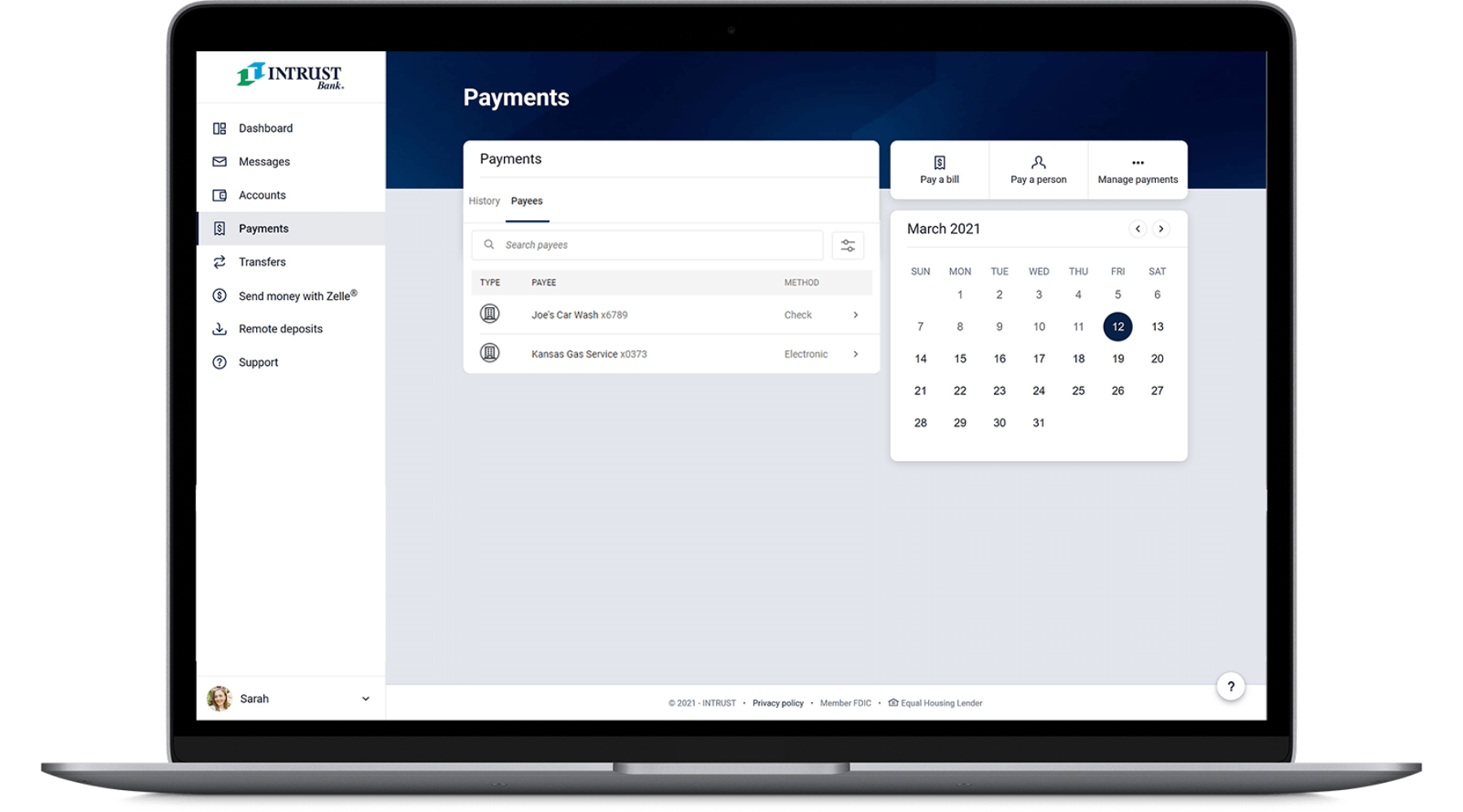

NEW!
Send money with Zelle®
Zelle is a fast, safe and easy way to send money directly between almost any bank accounts in the U.S., typically within minutes. With just an email address or U.S. mobile phone number, you can send money to people you trust, regardless of where they bank 1.

More convenient features
Transfer money
Easily transfer money between your INTRUST accounts, or between your accounts at INTRUST and those you own at other financial institutions.
Manage your debit card
Turn your debit card off and on as needed. Set rules for how your card can be used, including dollar limits and merchant and transaction type limits.
LEARN MORE >Deposit checks
Deposit paper checks into your accounts using our app and your phone’s camera.
LEARN MORE >Explore more ways to use online and mobile banking
Alerts Deliver Important Account Information To You
How To Stay Organized With Online and Mobile Banking
Answers to frequently asked questions
Start taking control of your accounts
Enroll online or download the app to start securely managing your accounts at your convenience.
Don't have an INTRUST account? Explore our accounts.
Zelle and the Zelle related marks are wholly owned by Early Warning Services, LLC and are used herein under license.
- U.S. checking or savings account required to use Zelle®. Transactions between enrolled consumers typically occur in minutes and generally do not incur transaction fees.


.png?Status=Temp&sfvrsn=91c53d6b_2)


